Facebook has now become the most addictive platform to start gossiping or chatting. This platform has got users from all age groups, starting from the teens to the adults. Most of the users loll on their couch and spend several hours on Facebook. Business users are also trying to advertise their service and products on Facebook. However, there are lots of reasons for which you may like to delete Facebook account permanently.
- Your office boss is monitoring your constantly
- Your teacher has fired you for posting the photo of sipping alcoholic drinks
- Facebook is sucking up your joy as you think that people, posting the pics of memorable moments, are more successful
- Someone is disturbing you
These are some potential reasons behind the deletions of the account. However, now, we present you with a guide on how to delete your Facebook account.
Tips to delete Facebook account permanently
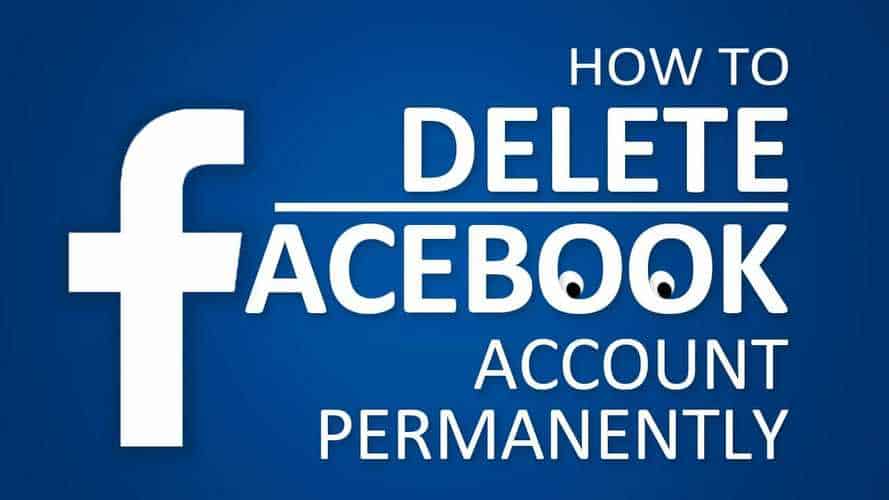
Back up the essential data
Although you like to delete Facebook account permanently, it is better to restore your important Facebook data.
- Sign in your Facebook profile
- Hit Menu option- Click on Settings
- Then, you will find an option of downloading Facebook data copy.
- Go to Start My Archive- Then, press Ok
The application will start archiving the data and send you an email. Then, you can download that archive easily. The downloaded file contains-
- Videos, images and posts, shared on Facebook
- Your chat details and messages
- The content on About menu of the profile
You will find several other details in the file
Removal of Facebook profile history
Prior to taking a step to delete Facebook account permanently, you may remove all the latest comments. After you have deleted the account, your data will remain on the web for two weeks. While you like to remove the data, you have to do it with a manual process.
Know these steps to delete Facebook account permanently
- Click on Quick Help button at the top
- You will find a search box. Type the word- delete, and it will show you a list and link for deleting different. You can find the option- How to delete your Facebook account permanently
- Click on the right link, and you will see a short instructional paragraph. In this paragraph, you can find a hyperlinked phrase- Let us know. After clicking on it, you can find the option- Delete my account.
Thus, it is clear to you how to delete your Facebook account with simple steps.
Now, for those, who like to delete Facebook account permanently, we want to say that deletion and deactivation are different options. While you have deactivated the account, you can reactivate it at any time. Some data is still viewable to others. However, others won’t be able to see your Timeline. However, when you permanently delete the Facebook account, you can never gain access to the account. Thus, you have to make out whether you have to deactivate or delete the account.

Alicia loves to dig into social media platforms, explore what’s possible and share her knowledge with readers. She also has deep interest in anything related to promoting businesses on social media, writing better and being happy!
