One of the most consistent and efficient resources for any business is reviews. Since time immemorial it has been and is still bound to remain. The medium, however, has changed a lot since then. That has typically been the challenge for businessmen to identify the proper medium of receiving reviews. Businesses nowadays depend a lot on social media and especially Facebook. Here we tell you how to enable reviews on facebook business page.
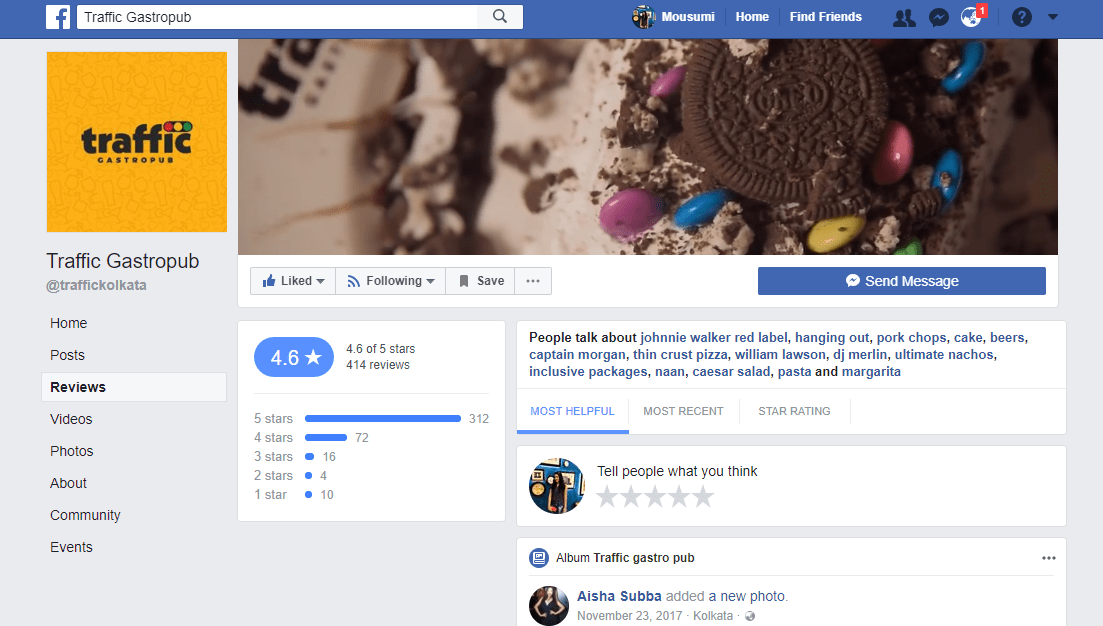
Why are Facebook business page reviews important?
While positive facebook business page reviews work wonders for your business negative reviews can reverse your cause up to a certain extent. Yet it also serves as a great communicating link where the customer complaints can be directly addressed. And hence customer services can be improved without any hassle. This will, in turn, allow them to retain customers and address a problem quickly whenever it occurs.
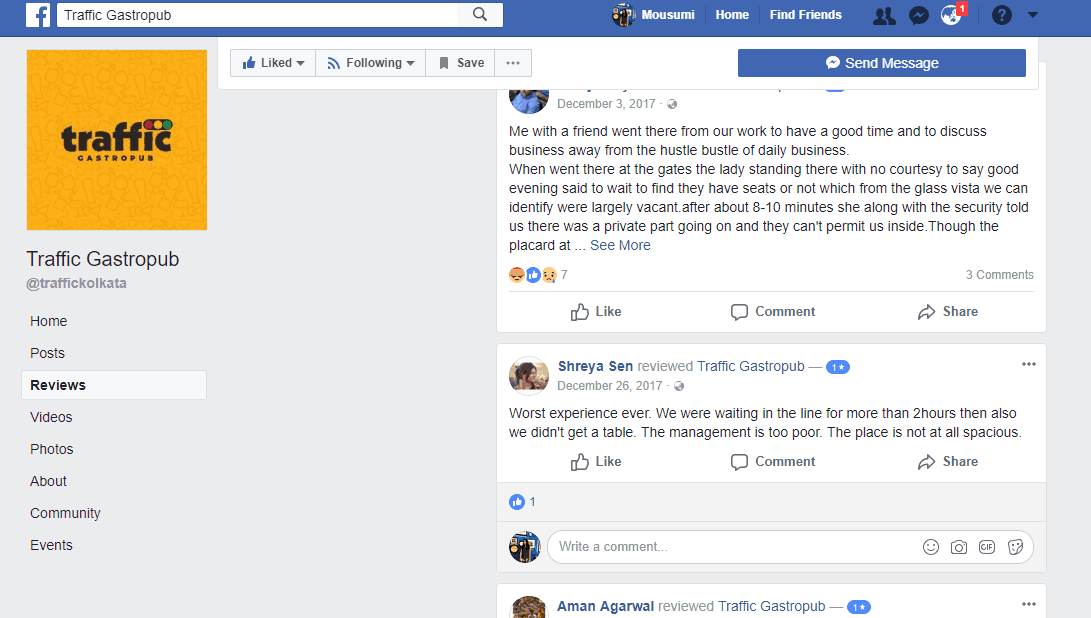
Why is it so difficult to find reviews on Facebook?
The simple answer is that Facebook is not a reviewing website. It is a social media website. And moreover, they do not want to another customer service portal. Hence they make it so difficult to find reviews on their platform.
How do get reviews for your business on Facebook?
The whole process of using Facebook for business and enabling the facebook page reviews is pretty easy and systematic. It can be done in two ways.
- The trick is to have a local business or a business which doesn’t require your address to be private such as grocery stores, restaurants etc. This although doesn’t work well for bloggers and freelancers who prefer to keep their addresses private. If you haven’t added your address already then do it as soon as you can. This will then provide you with a map and all the associated reviews. This simple process enables your Facebook business reviews but you can still disable them and keep the map if you wish to.
- Now for the freelancers and bloggers and all those who want their business to remain private. The second method requires you to go to the top of your page and click on the settings tab. Click on the general tab and there you shall find a section titled reviews. Here you can simply allow visitors to review your page and you can save the changes you have made. And that’s it! You have enabled reviews on your Facebook Business page.
Dealing with the reviews
Now one aspect that you will have to deal with now after you enable Facebook business page reviews are the negative ratings. Now you cannot delete a review on your page as Facebook doesn’t allow that. But you can make sure that it affects your brand up to a minimal extent. The privacy settings of facebook page reviews are the same as they are for posts. So you can limit the negative reviews to that one person and his friends. This way you correct the complaint that the negative review has made and yet limit that review to reach out to maximum people.

Alicia loves to dig into social media platforms, explore what’s possible and share her knowledge with readers. She also has deep interest in anything related to promoting businesses on social media, writing better and being happy!
