Facebook equals modernization and technology in one word. The ability to connect to people and see what the world is up to is an amazing feeling on a daily basis. Today, we will teach all those of you who want to connect to the world and also answer the question which is often asked. This article will tell you how to see your Facebook followers.
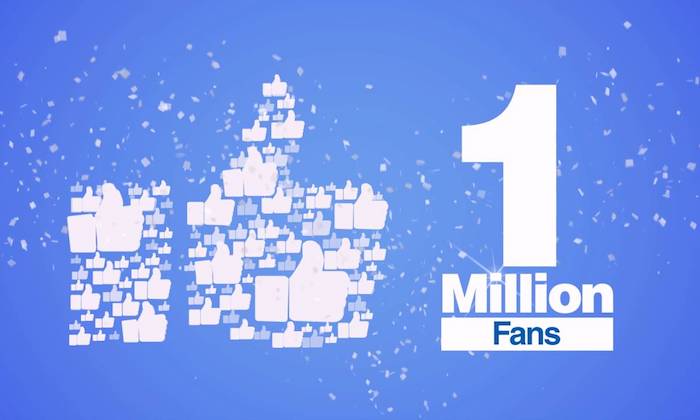
Let us answer the question of “How do I see all my followers?”
- First of all, you have to sign in to Facebook. You can do this from any device that has an active internet connection. We are teaching you to check followers on Facebook with the help of a handset. The Facebook Logo is blue in colour and has an f written on it. Enter your email-id and password to be on Facebook.
- Next tap on the icon that has three horizontal lines on it. It will be either on the lower or upper right-hand side of your mobile screen.
- You will then see that your own name in full is displayed above the menu. This helps to open your very own profile on Facebook.
- You have to scroll down on that page and reach the option that goes as About and is right beside the photos option. The about option on Facebook shows every detail of a person on Facebook.
- On the about page you'll be able to answer the question of, how do I see all my followers?
- You will be to count the number of people and check out the names of people who are following you on Facebook. To do that you must tap on the option which says Followed by people.
This is the way you will be able to check followers on Facebook by using either an Android or iOS device.
How do I see my Facebook followers using my laptop?
- Your laptop must have an active internet connection to open Facebook and check the followers on Facebook.
- Type in www.facebook.com on the address bar of your Google Chrome.
- Put in your email-id and password to enter.
- On the upper corner of the left-hand side, you will see the panel for navigation, do click on that.
- Right below your Facebook profile picture, you'll find an option that says Friends.
- This will open the list of friends you've on Facebook and show you how many followers you have on Facebook.
- Click on the Followers option which lies at the end of the right-hand side panel. View the list of followers you've on Facebook.
The above-mentioned steps will easily guide you through the process of how do I see my followers on Facebook without any difficulty. The world is within your reach and can be connected easily with a few taps and clicks. Know all about the people whom you follow and learn with this article how many Facebook followers you have.

Alicia loves to dig into social media platforms, explore what’s possible and share her knowledge with readers. She also has deep interest in anything related to promoting businesses on social media, writing better and being happy!
