Worried about your Facebook profile picture size cropping too much every time? Here's how to fix it and get all the important details right in the frame.

Facebook is pretty notorious with the pictures. Sometimes the best of your photos would come out horribly and sometimes average pictures would shine brightly. This is a constant struggle for marketers on Facebook brand pages can't afford blurry pictures.
Over the years, Facebook has made a lot of alterations to the profile dimensions. The new Facebook profile in 2018 offers a lot of branding options and photo features that improve your aesthetic appeal. For business profiles, the dimensions are slightly different, whereas, for normal profiles, the pictures are standard.
In this post, we will tell you the basics of getting facebook picture dimensions right so that you don't have to worry about it ever again.
Setting the Facebook Profile Picture Size
The ideal dimensions for the Facebook profile picture are 500 X 500 pixels.
The Facebook profile picture looks like a square, but remember that Facebook compresses all the picture that you upload. Hence, all the pictures go through quality reduction. The minimum size for posting on Facebook is 180 X 180 pixels but that's way too low for any good picture.
Normally, you should try to keep the profile picture around 1500 X 1500 mark, so that it comes out in high quality after compression from Facebook.
You can use the Ninja Marketing Tool for cropping your image for the best size. It's free and comes with preloaded size ratios as well.
If you don't want to do it online, you can use any photo editor you like. Our personal favorite is the MS Picture Manager, which has a fast and efficient cropping tool for fixing images. For Mac users, Apple Photos is the best option.
Facebook Page Cover Picture
The next thing that annoys most users is the dimensions of the Facebook profile cover picture.
The idea dimensions for the cover are;
- 828 X 315 pixels for brand pages,
- 851 X 315 pixels for regular profiles.
Remember that profile cover page shows up differently on the mobile site and the app. You can refer to the below image for adjusting the exact sizes.
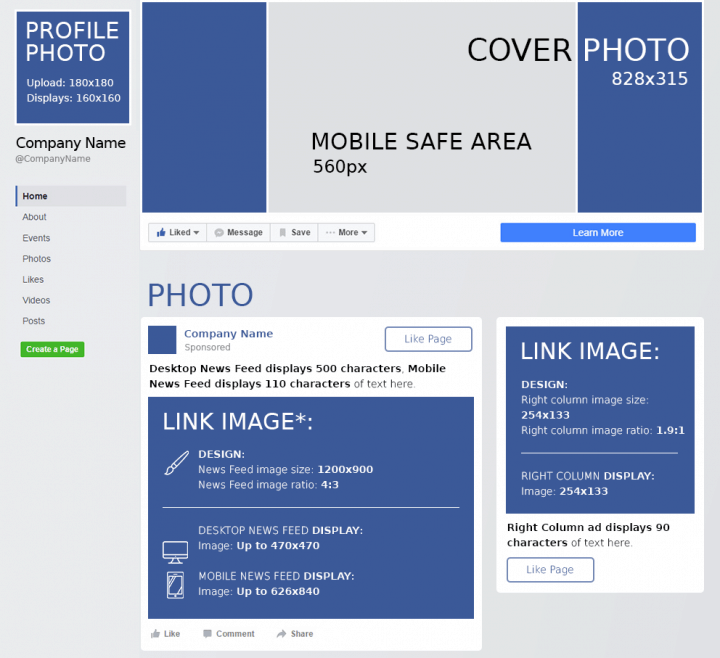
Facebook Link Preview Images
After sorting the Facebook profile picture size and cover photos, you should be wary of the link previews as well. The link preview is the picture containined in the web page that you directly share on Facebook.
The minimum dimensions for the image for link previews are 200 X 200 pixels.
However, for best results, go for dimensions 1200 X 900 pixels.
This will make sure that your link preview images are not scrambled when you publish a link posted on Facebook.
Conclusion
In the end, keeping these dimensions in mind will help you make accurate marketing material for Facebook. It has one of the largest networks of the audience on the internet and hence, it works the best for marketers. By publishing accurate images, you send out a signal to your audience, that you take your work seriously. This is the foremost way of attracting attention from interested customers online.
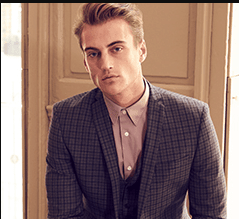
James writes SEO/SMO articles for businesses that want to see their Google search rankings surge His articles have appeared in a number of Websites. He contributes articles about SEO/SMO techniques regularly.
