Tired of worrying about your privacy on Facebook and wondering how to hide friends on Facebook from the public? Here's how to do the same in a few quick steps.
Facebook can make you worrisome of your privacy. Considering recent scandals that took place, it's hard to think of Facebook as the same thing. It's hard to live in the same comfort that your privacy is safe and secure.
Amid all the ruckus, the privacy of your friends also matters you. You don't want strangers to know your friends on Facebook. Many a time we make friends on Facebook regardless of relations in the offline world. This causes issues sometimes when you don't want others to know of your relations.
Why Privacy is important on Facebook?
The digital revolution is robbing us of our privacy at each step. Most of the online technologies are betting on a large amount of data they collect about the users. This data holds great significance to the researchers and brands. Given the opportunity, they can use it against you for their profit.
Without delving into what happened with Facebook and Cambridge Analytica, we can still say that the circumstances weren't safe for anyone. Since then, Facebook has strengthened user privacy on the platform. Strict measures are being taken to preserve users from manipulation. This also includes the knowledge of who
Facebook must have noticed this thing and hence they provide an alternative. If you don't know how to hide friends list on Facebook, we'll show you a number of steps that you can take for it. It's really easy to do so.
How to hide friends on Facebook?
So, if you want to hide friends on Facebook, here are a few steps you must follow for the same.
Log in to your Facebook account.
Click on the profile icon that appears on the top bar. You'll see a little photo of yours against your name. Click the same button to go to your profile.
Once at your profile, click on the "Friends" button just below your cover photo. You can see the number of friends you have on Facebook in this button. When you click on it, you'd be taken to the friends' tab. Here you can make privacy alterations about your friends.
Click on the 🖊 icon at the top right corner of the Friends section. You'll be able to see some privacy settings regarding who can view your friends' list. So, how to hide friends list on Facebook, here?
When you click on the 🖊 icon, you'll see a drop-down button that says, "Edit Privacy". Click on the privacy button and you'll see a pop-up containing various privacy setting.
The pop-up will have three broad options.
- Friends List
- Following
- Followers
At this point, you can edit the privacy of all the three things.
Click on the button that appears just beside the Friends List option. Here you will be able to see four options.
🌍 Public
🚻 Friends
🔒 Only Me
⚙ Custom
The first three options are pretty straightforward. Your friend list is public by default. You can limit to only your Facebook friends or only me. The "Only Me" option will hide the friend list from everyone but you. Now you know how to hide friends on Facebook. It is that simple.
How to hide friends on Facebook from selected people?
This is another cause of worry for people. Sometimes, you want to hide your friend list just from a few people who are already your friends. When you choose the " 🚻 Friends" option from the privacy filter, all your friends can see your friend list. Hence, you can't selectively hide it from certain people. So, how to hide friends list on Facebook from one or two people? Let's see how.
Here comes the last setting in the Friend List privacy filters. The "⚙ Custom" filter.
Click on this filter and you'll see a new pop-up.
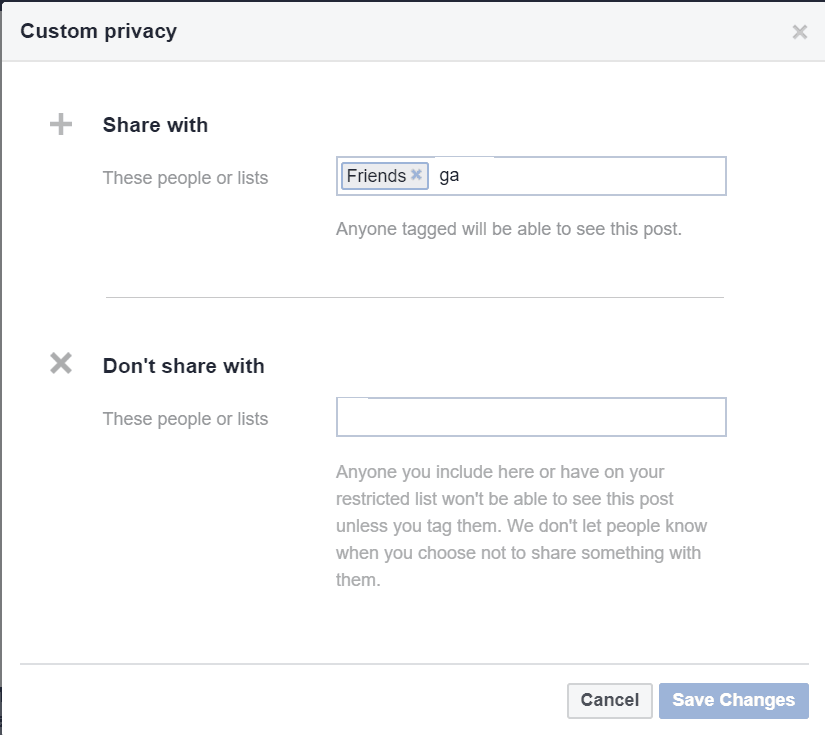
Here you have two kinds of filters available.
The "Share With" filter will allow everyone in the list to view your friend list. Therefore, with whosoever you want to share your friend list, can be added in this filter.
The "Don't Share With" filter will block everyone you mention in this filter from viewing your Friend List. Hence, just type the name of the friends you want to hide your Friend List from here. In the future, if you ever want to remove friends from this list, remember to do it from here.
How to hide friends on Facebook iPhone?
In case you like to use the Facebook App mostly on your iPhone, you can use the same. It's really simple through the App as it just takes a few taps. Let's see how to hide friends on Facebook using an iPhone.
Go to the Facebook App and log in to your account in case you are not already logged in.
Then head to the Settings section of the Facebook app. You can access it from the hamburger icon in your app. It'll be located at the bottom of the screen, somewhere in the right.
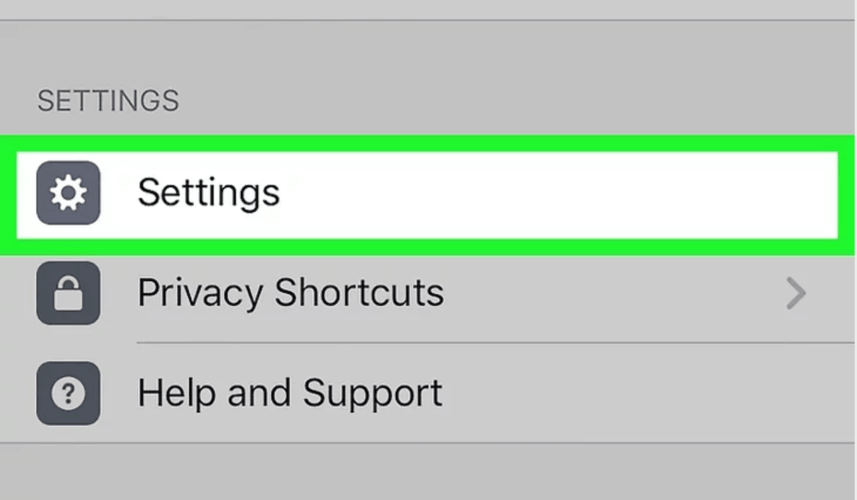
After this, you have to go to Account Settings. This option is used for everything related to your account in specific. Such as your password and privacy.
So, in this tab, you'll be able to see a setting named as "Privacy". Tap on this option and move forward.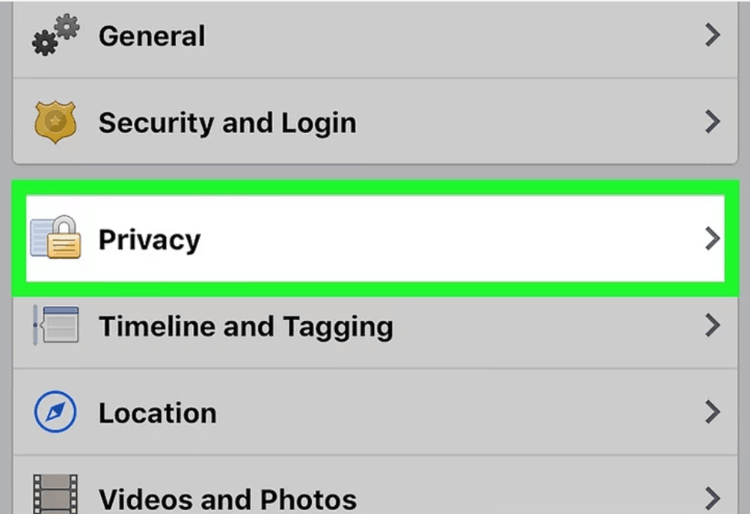
In this tab, you'll be able to see some questions. These questions are related to various privacy settings related to your photos, your email address and of course your Friend List.
Tap on the question that asks, "Who can see your friends list?"
You'll be given five options here as you can see below.
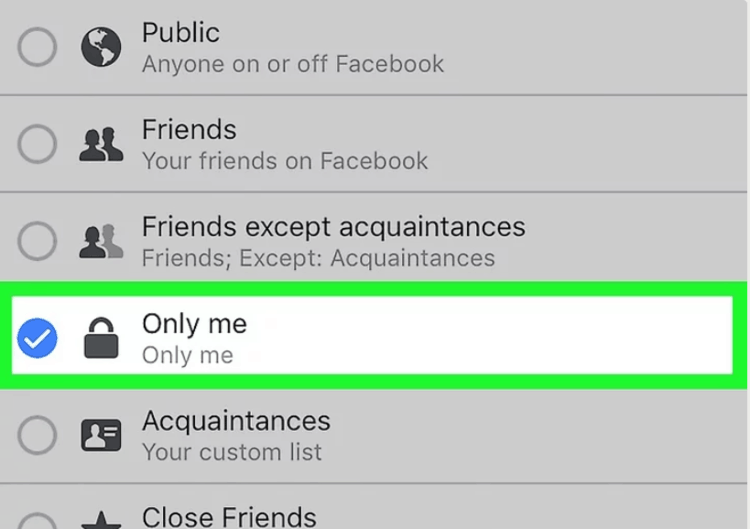
Similarly, as we did on the web version, choose one option that appeals to you the most. If you choose the "Only Me" option, you'd be able to hide your friend list from everyone on Facebook.
However, if you choose "Friends" or "Acquaintances", you can customize who has viewing rights.
Frequently Asked Questions on How to hide friends on Facebook?
After going through the whole process, you might have a few pestering questions in your mind. We thought of addressing them directly in this article to help you out. Here are some FAQs on how to hide friends list on Facebook.
Will the friends you hide friend list from, get a notification?
No. The friends you selectively hide your friend list from won't get notified. This is the best part about keeping your privacy intact. Your friends won't notice. However, if they check out your profile before and after you've hidden the friend list, they'll come to know.
What if I want to hide friends on Facebook from people who are not on my friend list?
If the person is not in your friend list, the best way is to switch the privacy setting to "Friends". This way, not even people who are friends of friends can view your friends' list.
What if I want to share my friend list with just one person on Facebook?
Quite simple. Just go to the Profile >> Friends >> 🖊 >> Edit Privacy >> Friend List >> Custom >> "Share with" >> Name of the friend you want to share the friend list with. The name that you type here will be able to see your friends list. No one else on Facebook can view your friend list on Facebook anymore. Not even your own friends and no even friends on friends.
If I unblock someone, can they view my friend list on Facebook?
If you unblock someone on Facebook, they can view your friend list in two scenarios. The friend list privacy filter is set to "Public" or "Friends". Therefore, you can add the person to "Don't Share With" list back in the friend list privacy controls to prevent them from viewing. If you unfriend them on Facebook, the friend list will automatically get hidden.
How to tell if someone can view my friend list?
It's easy to check if someone can view your friend list or not. If the person is in your friend list and the privacy setting on the friend list says "Friends", they can view your friend list.
In case the person is not your friend on Facebook, they can still view your friend list in case the filter is set to "Public".
Conclusion
You've seen how to hide friends on Facebook. This will help to preserve your privacy and manage social connections easily. In the offline world, there is no way of knowing who all people you know. But in the online world, one can easily stalk your social connections and put them to misuse.
This is one of the curses of connecting online. You don't have a lot of control on who view what about you. Thankfully, in the wake of recent events, Facebook has taken some strong actions to prevent this. Now you can take charge of your photos, your personally identifiable information (PII) and your friend list. So, don't be scared of how to hide friends on Facebook. Simply use the privacy filters on your web profile or your iPhone.
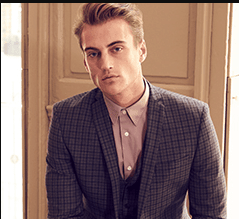
James writes SEO/SMO articles for businesses that want to see their Google search rankings surge His articles have appeared in a number of Websites. He contributes articles about SEO/SMO techniques regularly.
