Youtube is a very popular platform for entertainment as well as knowledge. From recipes of your favorite steak to space objects, fashion to agriculture any subject you like, youtube got it covered. Youtube is very popular among music lovers as well. There is a very simple reason behind this, you type a single word from the lyrics of your favorite song. And youtube will find every single album, a song consisting that word for you. There is some good news for all the music maniacs Youtube has also launched a Youtube music app which will play all your favorite music videos only, which you might be able to save using a Youtube recorder music.
Let me you ask a question, how many times does it happen when you like the audio or video of your favorite sitcom or movies so much that you want to download it? But you aren't able to, as you can only download a youtube video when there is a download button provided. Moreover, many people ask, how to record Youtube videos on PC?
What is a YouTube Recorder?
The solution is a Youtube recorder. These are apps that help you to capture your favorite video. And you can save it for later use as well. You can do it by using screen recorders with the help of which you can download the video in desired quality and for the required duration of time. Video recorders come handy for recording what happens on your desktop or streaming games. It basically lets you create a demonstration video of what's happening on your desktop. And then you can share this video on your websites or post it on social media platforms like facebook or twitter.

Choosing the right video recorder is very important. Your requirement decides which recorder will be used, an audio recorder, video recorder or screen recorder. As different features are offered by a range of recorders. Like you can save the captures or recorded videos in varying formats, or capture footage from sources like a webcam. Some video recorders even give you the opportunity to upload to your website or social media directly from within the software.
Some work perfectly fine on average hardware, while others demand some particular specifications to run them. The point is that there is plenty of choice. But you have to make sure you are choosing the right recorder is the key.
Top 9 YouTube Recorder From The Web
Below are some of the best free Youtube video recorder you can get online. Check out the features and choose which one is the best fit for you. You can free download Youtube video recorder software from the list below.
4K Video Downloader
It is the most versatile YouTube recorder. 4K video downloader is fast and very flexible. It has a wide range of formats to choose from. Recorder formulates download playlist and also supports 3D and 360-degree videos. 4K Video Downloader is the best tool for quick, fuss-free YouTube downloads. It's simple to use, highly customizable and ad-free, and you don’t require any bundled extra software.
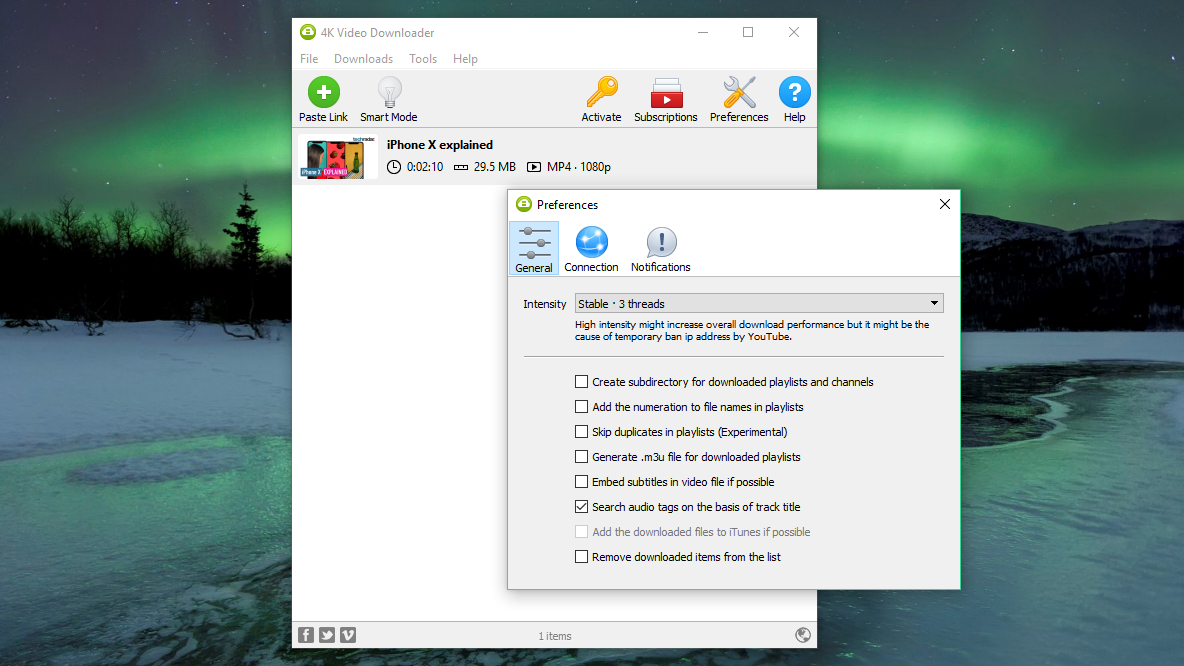
You can choose the format in which you want to download. Both video and audio including MP4 and MP3 are featured in this app. You can download captions for any video, and there is also support for 3D and 360-degree videos. To download a youtube video using this reorder on your PC, grab a video simply copy its URL from your web browser, click 'Paste URL' and select an output format, quality, and location.
WinX YouTube Downloader
WinX YouTbe downloader is a very powerful and well-designed recorder. Consider it a very close runner-up which supports over 30 video sites and can download 4K videos. You can download multiple videos at once. There is no 360-degree video support. It's very easy to use. Just you need to post in a URL, then select an output format and quality setting, and it will be added to the current batch. Once you've added all the videos you want to download in the batch, simply click the download button and they'll all be processed at once. The videos will be saved to the destination folder of your choice.
OBS Studio
OBS Studio is known to be the best free Youtube recorder for capturing or streaming games. There are numerous features to help you record high-quality videos. One of the advantages is that HD streaming is available. Secondly, there are no restrictions on video length. A little drawback is that the setup takes a little while to get configured. OBS works like charm for gamers. It allows you to stream and record in HD (high definition).
FlashBack Express
Another feature-packed YouTube video recorder for recording games and capturing videos from your webcam or desktop. It has a very Well designed interface for an easy and fluent working environment. This recorder has built-in video editor so you don’t require to install additional software for editing. You can also choose from a variety of output formats. Flashback is the second best. Its interface is less intimidating than OBS Studios.
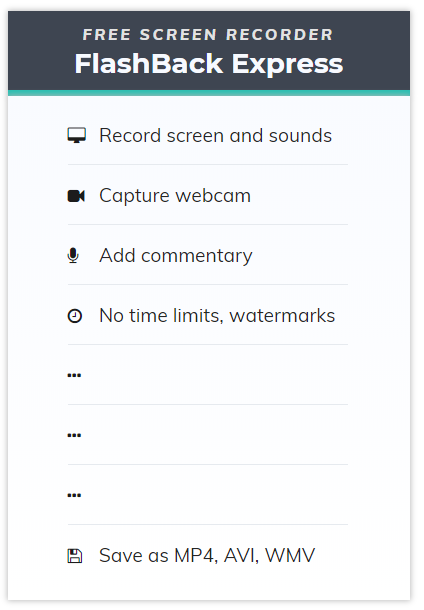
If you are new to video recording and have never used one before, it's a great choice. You can record from your whole screen, a window, a selected area of the screen, or from your webcam. Once you’ve finished your video recording, a simple editor opens up where all your recordings are placed and you can edit easily. Also, you can crop and trim it to suit your needs, then further easily export it to YouTube, an FTP server, or your PC.
Apowersoft
Apowersoft is a free Online Screen Recorder which is an in-browser recorder and is more powerful than most desktop apps. The favorable part about this app is, it has no time limits or watermarks and lots of export options. Sadly not fit for gamers. If you are recording a presentation, demonstrating software or a tutorial then It's is an ideal recorder for you. It's a browser-based tool, which makes it not suitable for games. But you can perform all other tasks effectively.
Debut Video Capture
Debut Video Capture is a new addition to our roundup of free screen recorders. Amazingly flexible, it is capable of much more than just screen recording. Also, features like scheduled recordings, it can record from external cameras (webcam), etc. It looks a little outdated. About this recorder, you'll be dealing with an extremely powerful program that can do much more than just record videos of what's happening on your PC monitor.
Any Video Converter
Need to download and convert video it into a different format with the addition of special effects? You can play around with excellent format support. It also has a built-in video editor. You can download individual video one by one no batch downloading is available. No requirement of bundled extra software. The only drawback is that free version limits you to download a single video at a time. But if you're looking for a free solution for one-time use then this is something you may decide you're happy to put up with. There are lots of video formats to choose from. There's even a basic video editor built into this YouTube downloader for small adjustments and effects. You can use this to trim the video or add simple effects such as color adjustment.
aTube Catcher
aTube Catcher can download, convert and merge videos. Batch downloading is available in this recorder. aTube Catcher converts to popular formats. There is an Adware present in the installer. The name suggests that this is just a YouTube downloader where it can actually save videos from most of the big video hosting sites. There is some sneaky adware abounds during the installation you need to avoid. While downloading you’ll get two additional apps. For the first app, make sure to hit Cancel and for the second one click decline.

Now you can enjoy aTube Catcher without any uninvited surprises. You can change your downloaded videos in the required format from a number of popular formats available on this recorder. And you can further watch them on the intended device. If you're looking to download a large number of videos, you can download them all at once, this is not available in all free YouTube downloaders. This free YouTube downloader offers plenty of additional selected functions such as the ability to record any on-screen video, video merging, and disc burning.
Free YouTube Download
in Free YouTube downloader you can download several videos at once. You can convert to several different formats in accordance with future use. Also, an interesting fact that which format will be available to you will depend on the quality of the original video. But AVI, MP4, iPhone/iPod, and MKV are available in most cases.
It can work as a Youtube audio recorder as it is possible to convert to audio-only (MP3). There's only one real drawback that can actually affect its users in a big way you can only use Free YouTube Download to record clips for less than three minutes long. On a positive side, it is a very simple, focused, free YouTube Downloader. To download this recorder paste in a URL from YouTube and your favorite video will get downloaded in no time. You can download the video in no clicks at all if you enable the Auto Download option.
Conclusion - Youtube Recorder
The above list of video downloaders and Youtube recorders will help you get your videos when you want them. Don't be shy to check our other articles on the latest technology and social network in our Blog section.
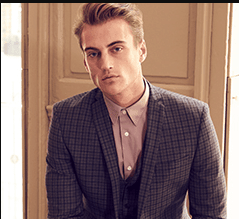
James writes SEO/SMO articles for businesses that want to see their Google search rankings surge His articles have appeared in a number of Websites. He contributes articles about SEO/SMO techniques regularly.
